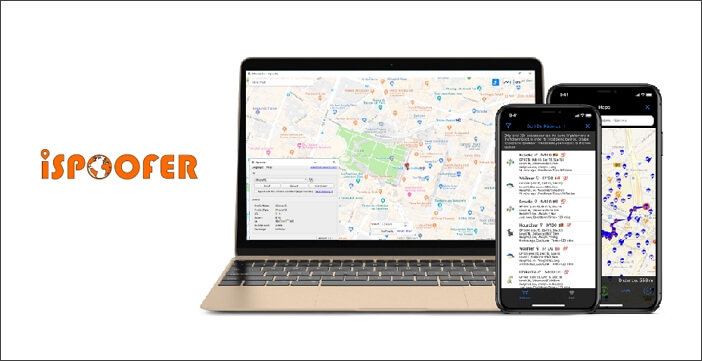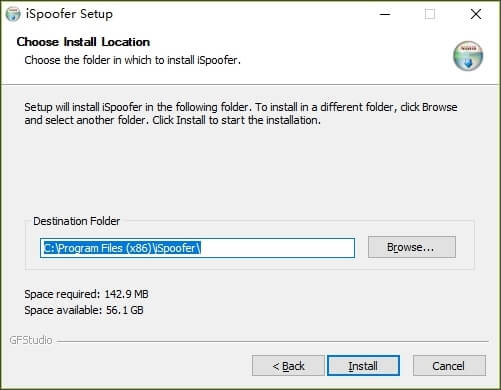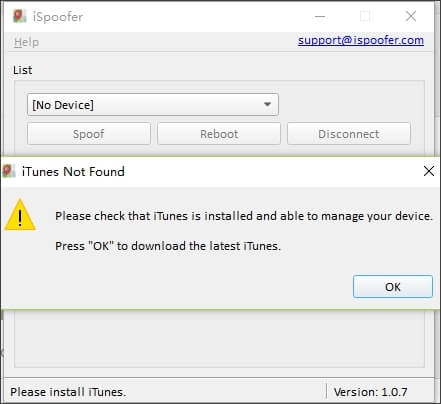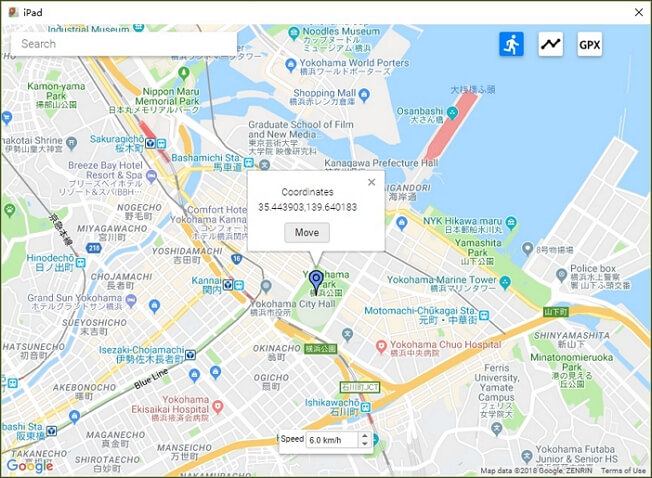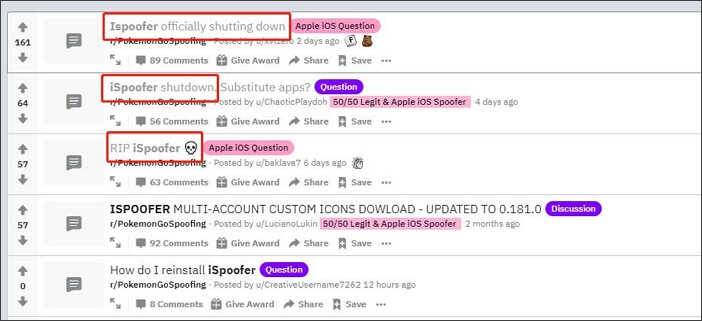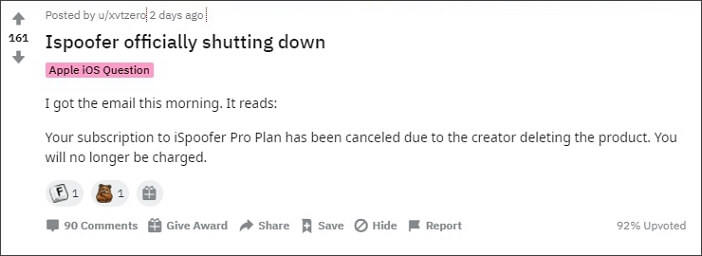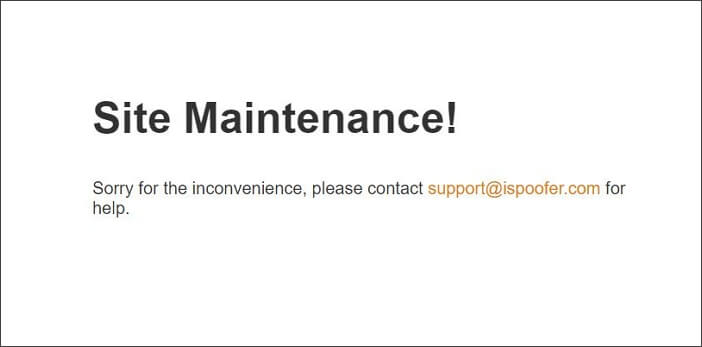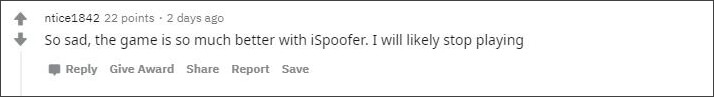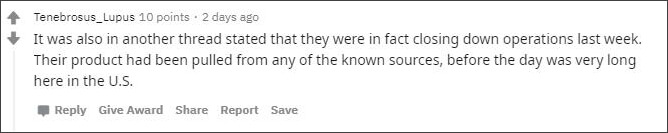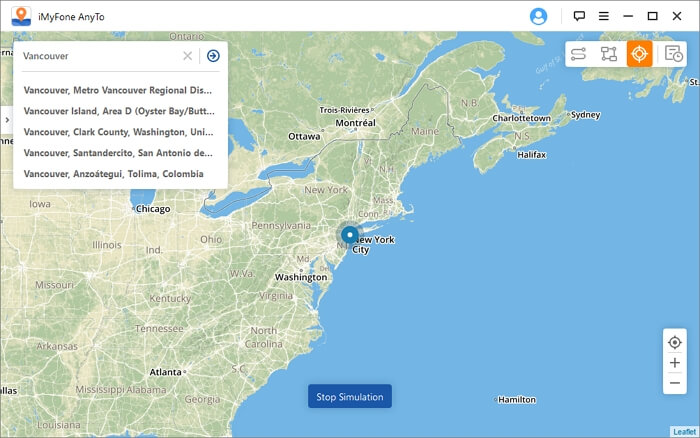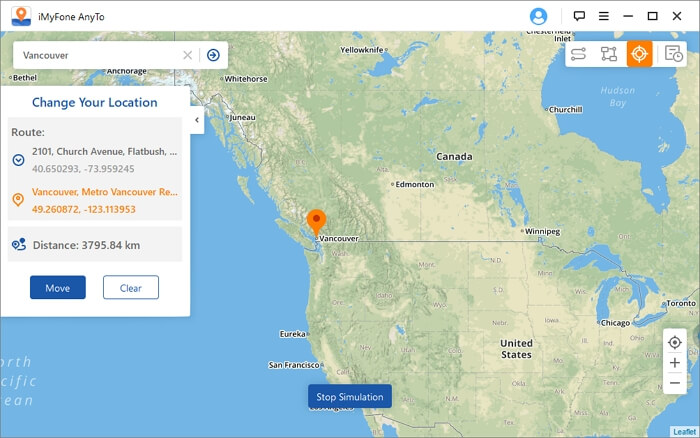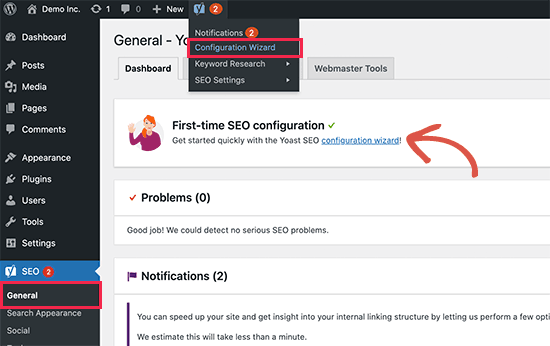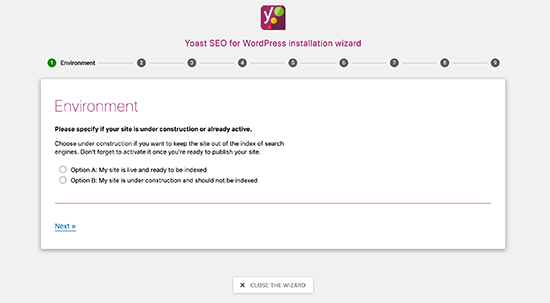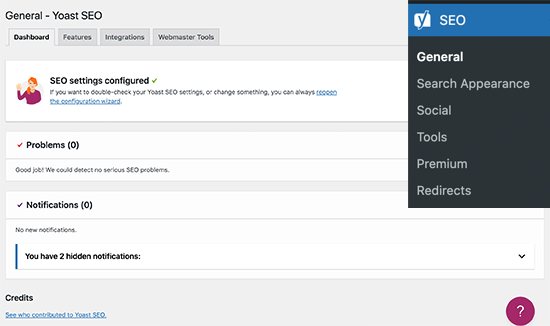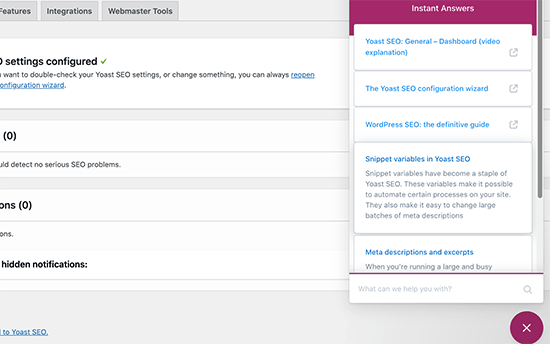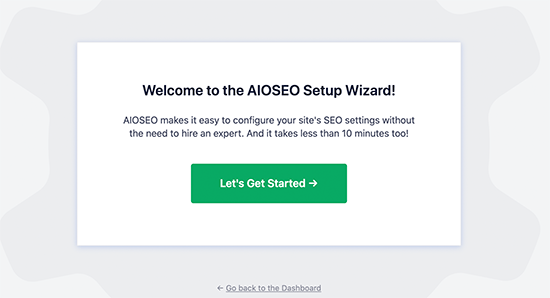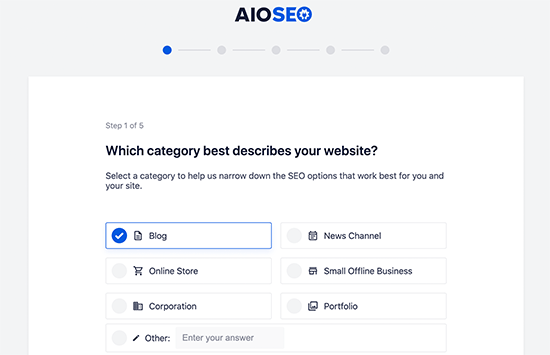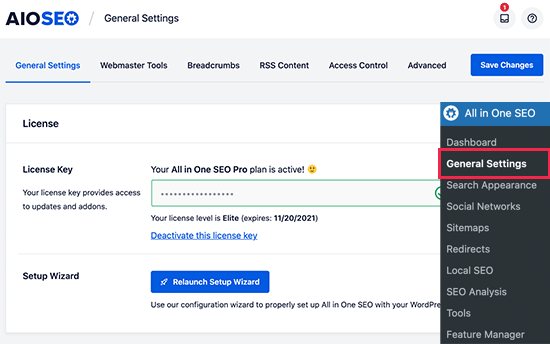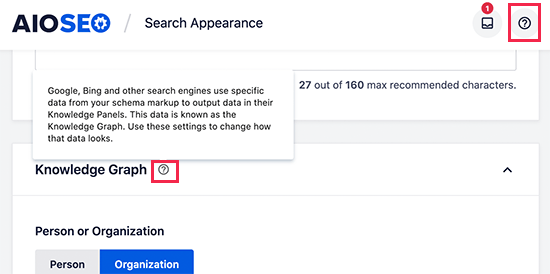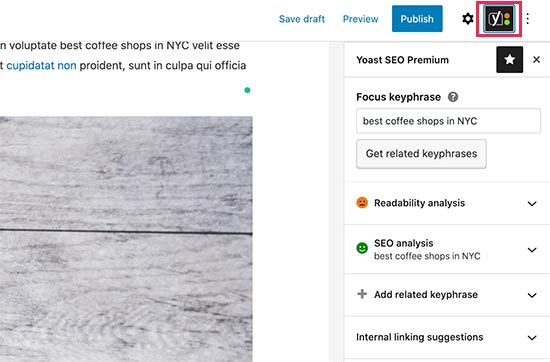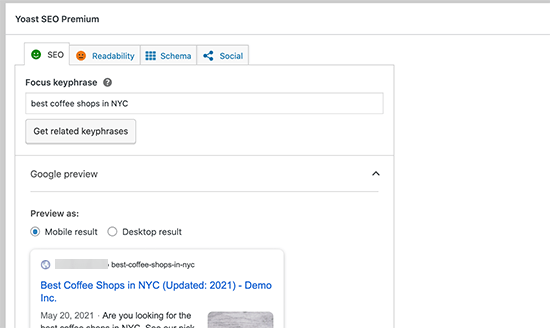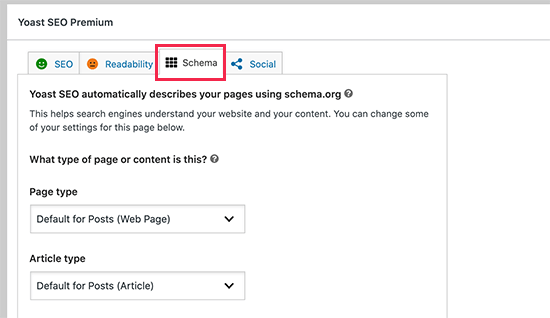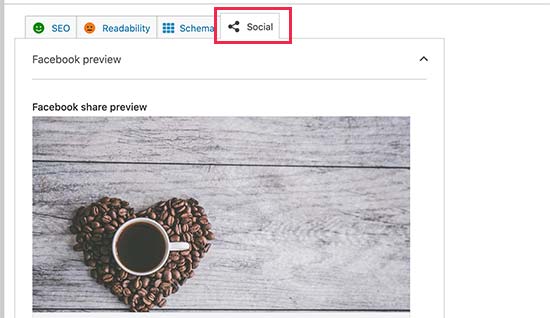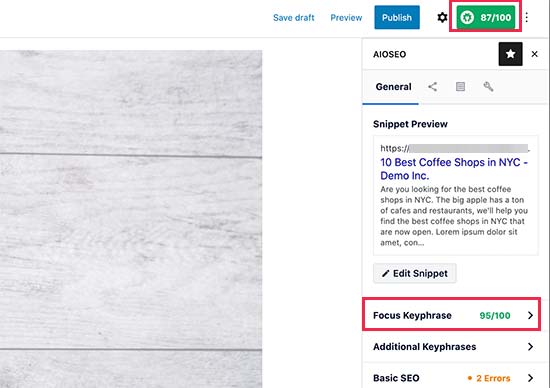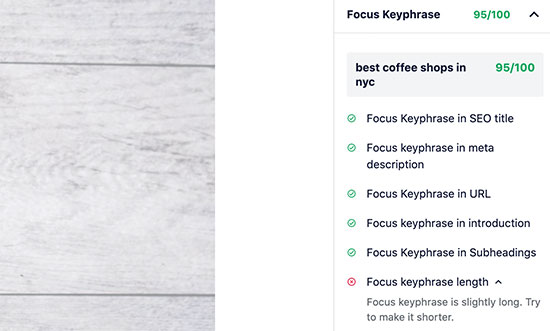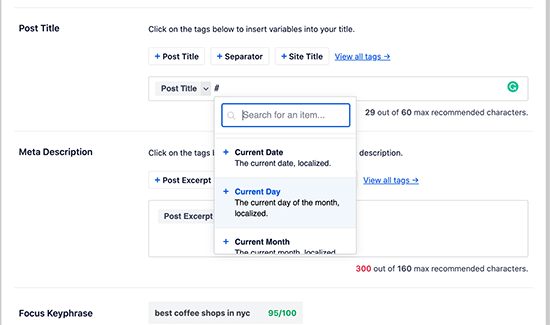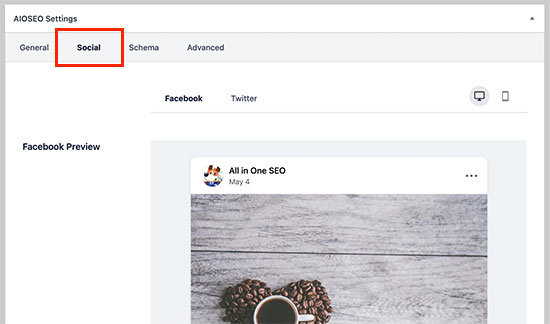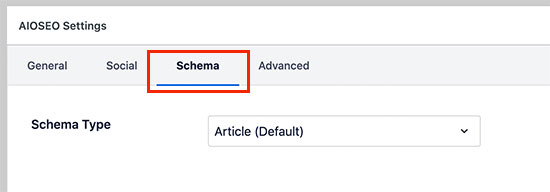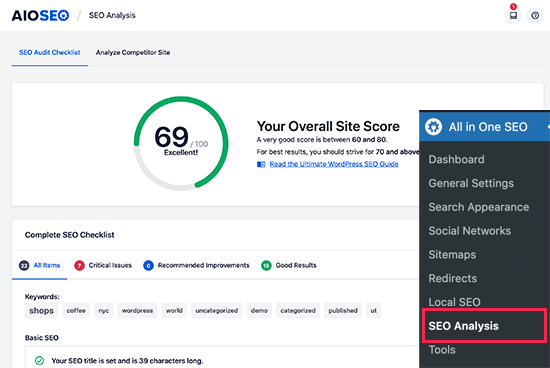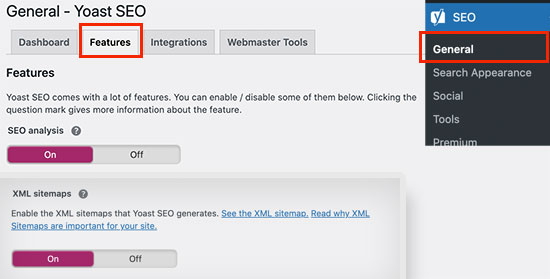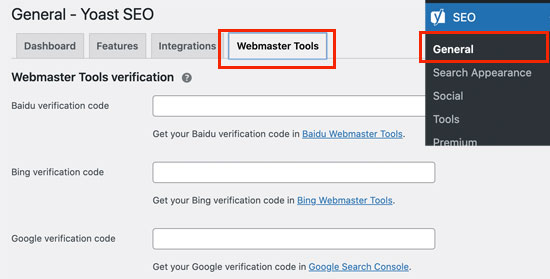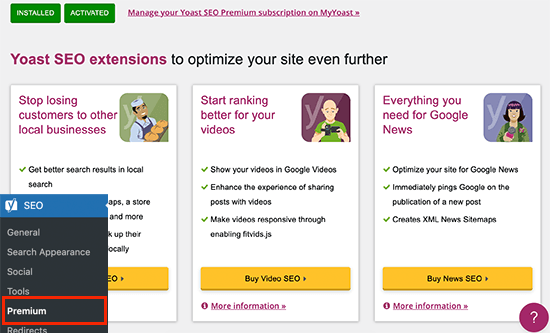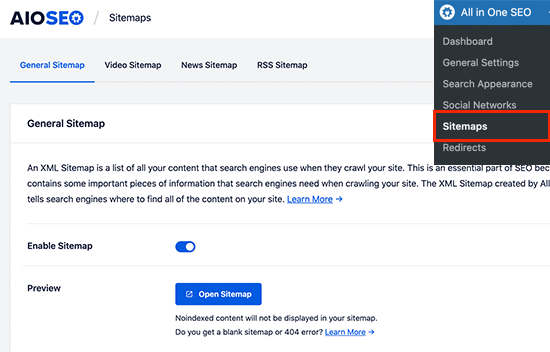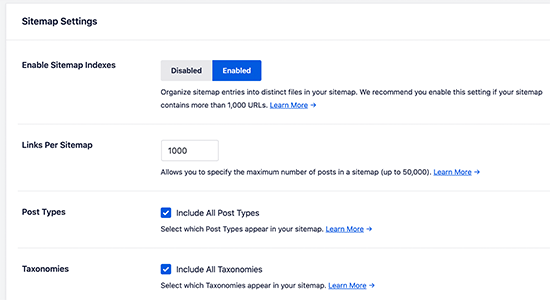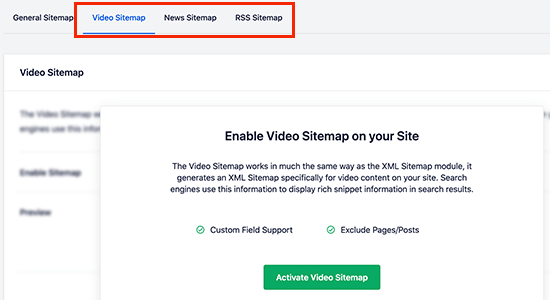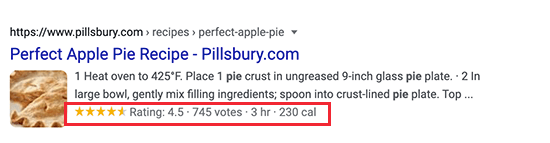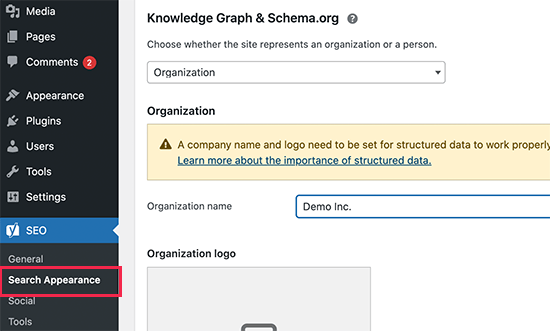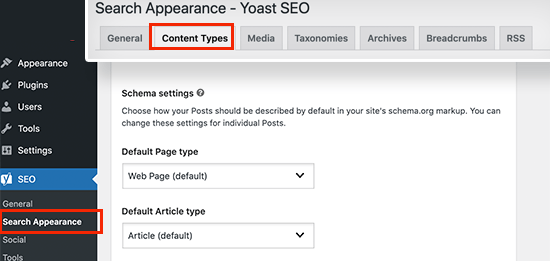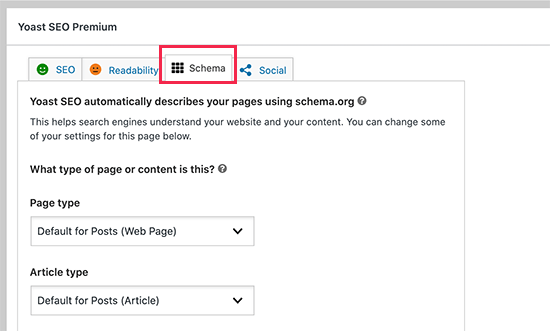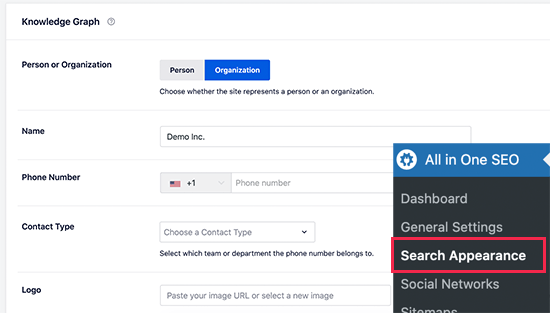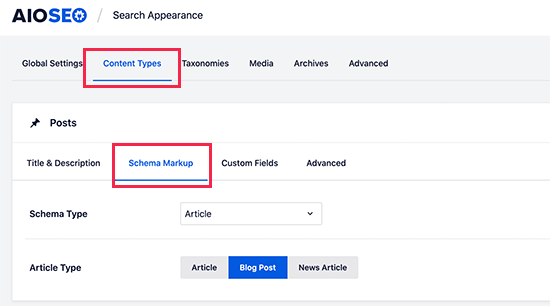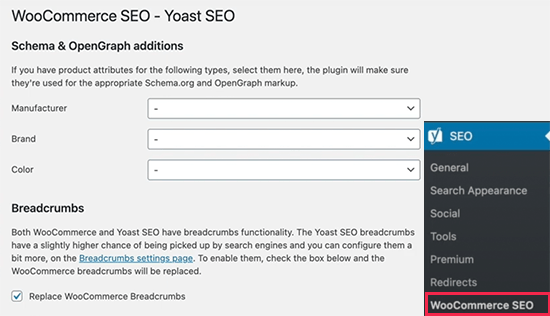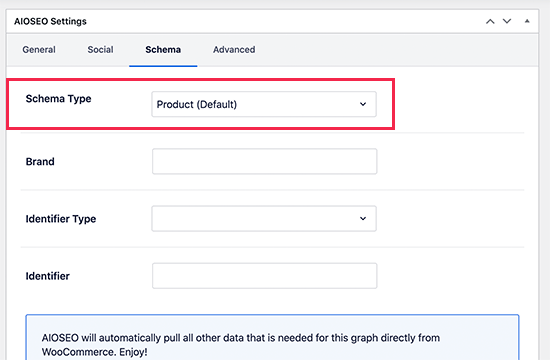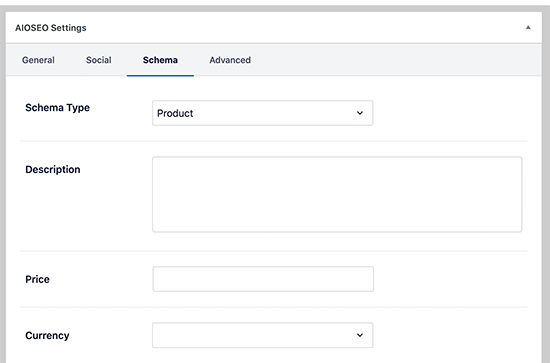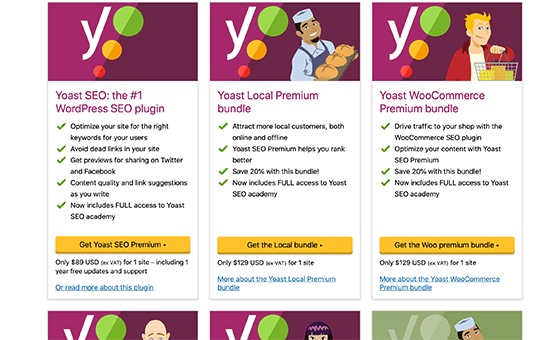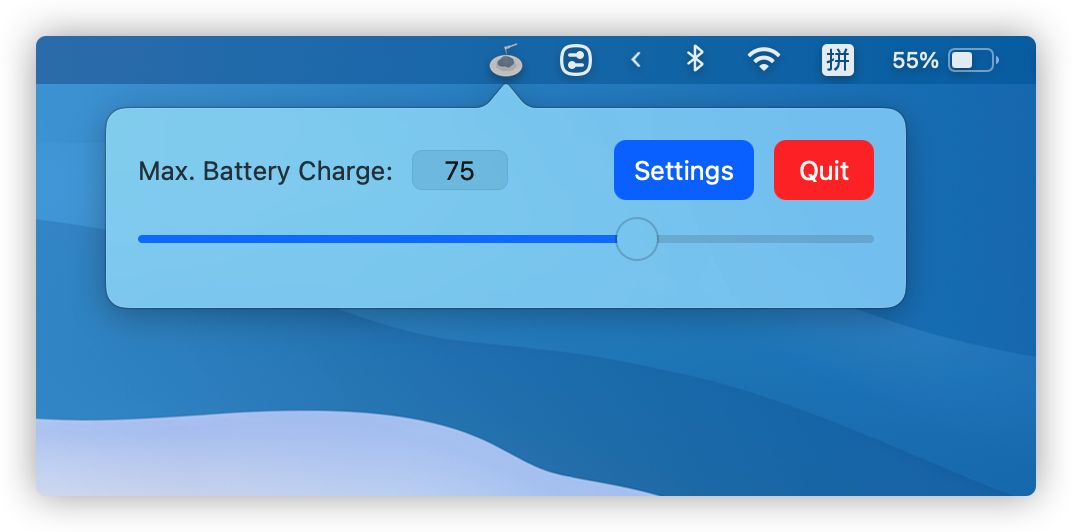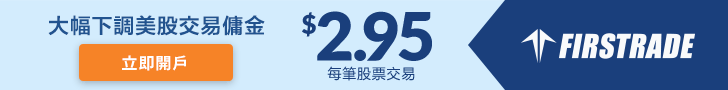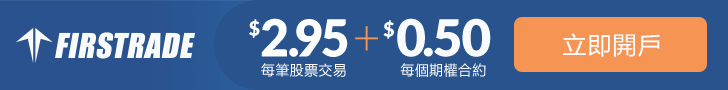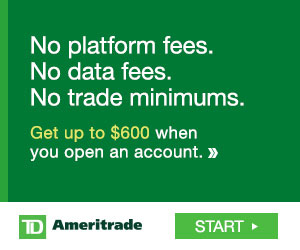Sweet, then this post is for you.
We’ll show you exactly how to create 301 to improve the rankings of our money sites while mitigating some of the virtual risks.
Let’s dig in.
1 – Domain Analysis (seriously, don’t skip this)
Before you even think about buying an expired domain for a 301, you want to make sure that it is actually worth your hard earned bucks.
We don’t want to get too specific here, but we at least recommend to go through the following steps:
1.1. Check indexation of the domain
First of all you want to make sure, that the domain is still indexed.
While this is not a necessity, it is a good sign that the domain is suitable for a 301.
To do that, simply go to Google.com, type in site:domain.com and check the results.
Example:
Takeaway: An indexed domain is a good domain 😉
1.2. Check Domain History
Next, you want to make sure that the domain has a clean history and has never been used as a PBN or for other rather shady or spammy techniques.
The easiest way to do that is by using Archive.org.
Archive.org gives you snapshots of the domain throughout it’s time in the WWW.
Example:
You want to click on those little circles for each individual year and spot check how the site looked in the past.
Takeaway: If it has never been used for a PBN or other spammy technique, you are good to go.
1.3. Check Domain Trademarks
Next up, you want to see if the domain name is currently trademarked. It would suck to have a company send you a C&D, only because you skipped this step.
Just do it, it takes literally a minute.
The easiest way to do check for active trademarks are these sites:
If the domain is not trademarked, you are good to go.
Takeaway: No trademarks? Cool, proceed.
1.4 Check the Link & Anchor Profile
This is the most crucial step.
You want to make sure that the potentially interesting expired domain has strong links that are still live.
1.4.1 Check the backlinks
The easiest way to check all live links to a domain is via Ahrefs’ site explorer.
Go to ahrefs.com, enter the domain name and then navigate to “Site Explorer 2.0” -> “Backlinks”.
We recommend to use the following filters:
- D0 Follow
- Backlink Type “in content” – to only show contextual links
- DR from 10
- One link per domain
Then sort by DR (descending).
This will give you an overview of all the powerful contextual links pointing at a specific domain, to see if it’s worth it.
Here is BHW for example:
Ahrefs will also show you if those links are still live or if they dropped, which can give you a concise picture on the state of the link profile.
Takeaway: Make sure that the expired domain has strong (and live) backlinks. Preferrably contextual ones.
1.4.2 Check the Link Targets
Next, you want to check to which pages have the most links pointed to them.
You will want to re-create these pages before you 301.
So it’s imperative that you check this.
Go to “best by links” and sort by “referring domains”
This will give you an overview of where the links are pointed to and what pages you SHOULd re-create once your expire domain is hosted and live.
Example:
Takeaway: Make sure that the links are pointed to pages you can re-create.
1.4.3 Check the Anchor Profile
Lastly, you want to take a look at the anchor profile of the expired domain.
Ideally, you want your expired domain to have a diverse anchor profile with <10% of exact match keyword anchors and no spammy sh*t.
Example:
Takeaway: Make sure that the expired domain has a diverse and natural anchor profile.
That’s it for the domain analysis.
If your potential expired domain passes all these checks, you can purchase it and get it ready for the 301.
2 – Setup the 301 (hell yeah!)
Okay, so you got your hands on a clean expired domains with powerful links that are still alive and kicking (pun intended)?
Awesome.
Now you can get everything ready for the 301.
Here’s how.
2.1 Set up your expired on a new hosting server
First of all, you want to host your newly acquired expired domain on a dedicated and separate server (don’t host it on the same server as your money site).
There are tons of options to choose from, but we really like cloud hosts such as Vultr, Digital Ocean or Cloudways.
A small $5-10 droplet is enough for our purposes, as it only serves as a frame for our 301.
2.2 Copy & Match your money site pages
Now comes the kickers.
Copy the content of 1 to 3 of your money site pages (the pages you want to rank for your target keywords) 1:1 to your expired domain.
Then add a rel-canonical tag to avoid duplication issues.
You want to do it like this:
- moneysite.com/page-you-want-to-rank-1/ should match expireddomains.com/page-you-want-to-rank-1/ (add a rel canonical tag for moneysite.com/page-you-want-to-rank-1/ on this page)
- moneysite.com/page-you-want-to-rank-2/ should match expireddomains.com/page-you-want-to-rank-2/ (add a rel canonical tag for moneysite.com/page-you-want-to-rank-2/ on this page)
The rel canonical will tell Google that the original source is on your money site and not the expired domains. This avoids duplication issues.
This is basically a way of ‘pre-approving’ the 301 we will create in the future.
Do this for 1-3 of your money site pages.
But don’t over do it.
2.3 Rebuild strong inner pages
Remember Step 1.4.2? It’s time to rebuild the inner pages that have strong links pointed at them.
We usually recommend to use fresh (but thematically relevant) content on those pages, but you can also use archive.org content (just keep an eye out for copyright issues).
Make sure to add internal links to the homepage and the pages you created in 2.2 within the content.
2.4 Let the domain index
Now wait around 2-4 weeks, so that the expired domain can fully index the new and re-created pages again.
You can use Google Search Console to confirm the indexation status, or simply use the site: operator.
Once it’s fully indexed you can move to the last step, which is the 301 itself.
2.5 Create a Merger & Acquisitions (M&A) page on your money site
While this is an optional step, we had great success with it.
Basically, you create a separate page on your money site about the acquisition / merging of expireddomain.com
Example: moneysite.com/we-acquired-expired-domain/
On that page you add 500-1000 words of thematically relevant content about the acquisitions and what moneysite.com is all about.
Within that content you add links to your key money pages that you want to rank, for example
moneysite.com/page-you-want-to-rank-1/
moneysite.com/page-you-want-to-rank-2/
etc.
It can look like this.
By doing this you are telling the world that expireddomain.com has re-branded. It’s a very organic way to leverage your 301… which we do now.
2.6 Redirect your domain (finally, dude!)
Now that everything is in place, you can finally 301 your expired domain.
We recommend to do it via .htaccess to avoid chain issues.
If possible try to use exact match redirects.
Like this:
- Homepage (expireddomain.com) ===> 301 ===> Homepage (moneysite.com)
- Inner pages from step 2.3 ===> 301 ===> Merger & Acquisition (M&A) Page OR if you don’t want to create an acquisition page 301 them to your money pages.
- The pages on the expired domain you created in step 2.2 with the rel canonical tags ===> 301 ===> to the corresponding pages on your money site
If there are any other pages left to redirect, simply point them at the homepage or M&A page.
If you don’t know how to create the htaccess code, you can use a 301 generator, like this one: https://www.pixelkicks.co.uk/resources/bulk-301-redirect-generator/
It may look like this:
That’s about it.
The 301 is live.
Now there’s only one thing left to do. And that is to….
2.7 …. keep an eye on your rankings
Now that the 301 is in place, you need to keep a close eye on your rankings.
Generally speaking, a 301 should show initial results withing 8-12 weeks.
If you see your rankings stagnate or even decline, you should terminate the 301 and maybe think about turning it into a PBN instead.
As mentioned before, 301s don’t always work.
But with this method you can mitigate some risks, emulate the process of a real re-branding while still leveraging the link profile of your expired domain and passing link equity to your most important pages.
Let me know if you have any questions and how this method worked out for you.
JT